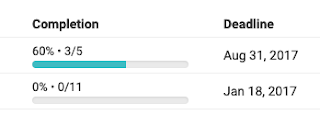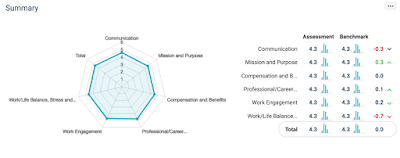The Opinion Survey module within the Primalogik 360 platform can be used for Employee Engagement surveys as well as Employee Satisfaction surveys. These surveys are a key tool for HR professionals and Executive teams to gather information from their staff.
Whether you are thinking of instituting a new program or making modifications to an existing program, these surveys are a great ingredient to gather information from the affected staff about what is about to occur or what has occurred.
Depending on the change introduced, you might want to have more involvement from those employees affected. If the change will affect the way employees behave or work, the more aligned the employees are with the change the more effective the particular change becomes.
Those in leadership roles can better appreciate the impact of the changes if they have information directly coming from employees, and not only from water cooler conversations or rumours heard in the corridors. Statistical data based on actual feedback received from those concerned can be used in many ways to adapt whatever change is to occur.
Case Study: change in health insurance plan
One of our clients used the Opinion Survey module to gauge interest about an upcoming change to the health insurance plan at their company. The insurance company providing services to our client had a new offer that would allow employees to have more flexibility in the coverage areas they would benefit from. However, this came with the introduction of a new online system to file claims as well as some changes in associated fees.
Our client created a comprehensive survey that was administered to about 150 employees. With this survey they were able to accomplish many things, amongst them:
- Alert employees of upcoming changes in health insurance plan
- Involve employees in the decision-making process
- Provide open atmosphere for receiving feedback about important change
- Employees felt consulted and appreciated their input
Using the Opinion Survey module allowed them to conduct this particular survey with minimal effort since all users were already configured in the system, automatic alerts were sent as part of the Primalogik 360 platform, as well as a comprehensive report.
Administering an Opinion Survey
In order to administer (create or change) an Opinion Survey, it is as simple as accessing the “Opinion Surveys” option from the list of possible assessments.
Conclusion
The use of surveys to know how employees feel about a particular change or any other aspect of the organization is crucial to maintain a highly engaged workforce.