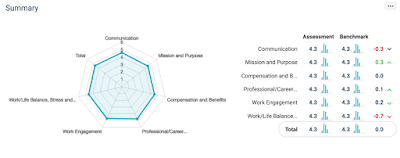I used to manage a group of 15 people. Only 5 of them were co-located with me, with their cubicles outside my office. The other 10 were distributed throughout North America, spanning three different timezones.
When you have a distributed team, knowing how well they’re performing can be challenging. Even though you focus on results, and that’s one of the most important areas, everything is not just about results. Remote employees also need support and help from other team members, and as such, they interact with other people. In this day and age, the interaction can be via a large number of media:
- Phone calls
- Chat
- Instant Messaging
- Skype, google hangouts or some other video conference tool
- How to know what is really going on?
So how do you really know what is going on with the interactions of your team and the other teams when you are not privy to these interactions?
Having employees that work together as a team, and work both effectively and efficiently, are key to having a trusting environment that will, in the end, yield better results, for your business and your clients. As such, having a good sense of what’s going on is utterly important.
Primalogik 360 is a useful, powerful and simple tool to help you gather information from many sources in order to get a better sense of what is really going on with your team. For instance, if you manage a team of Project Managers (PMs), it is very likely that these PMs interact and interface with other members of your organization, as well as with clients and other external people. In order to have a full view of how your PMs are interacting with others you might want to invite people from different groups:
- Engineering or Product Development
- Product Management
- External clients
- Third-party contractors
- Finance
- Marketing
How Primalogik 360 can help
Primalogik 360 allows you to create a very simple questionnaire that you can use to gather information about your team. The steps are extremely simple to start the process:
- Add users who will participate in the survey
- Create the questionnaire
- Invite users to participate
- Interpret and optionally present results
Adding users is as simple as entering the key data. You can also import users from a CSV (spreadsheet) file or even from a Google domain.
Creating the questionnaire is simple and Primalogik 360 makes it even simpler by offering a list of already created questionnaires that are available via our Gallery.
Once you invite the users the system will automatically send emails to people being invited. The emails are fully customizable and the system will also send appropriate reminders for those people who have not participated within the allocated timeframe.
As a manager, you will be able to see progress of the survey:
Once the survey is finished you will be able to view the final report online. The report will now be available to you online, as well as a downloadable PDF file.
Primalogik 360 takes the overhead away from managing this type of survey and allows you to focus on what is more important, talking to your employees and helping them grow.
With Primalogik 360 you now have information handy with a simple easy-to-read report. Give it a try today! You can enjoy a 30-day free trial without commitment, no credit card information required. You can also request a demo where we can discuss how we can help you with your performance management needs.