During the past few months we’ve been extremely busy making our app even better, easier to use and more user friendly. You can see the complete list of enhancements and bug fixes in our release notes. If you are only interested in the bigger and most important items, take a look at these highlights:
Administration features
Creating user accounts is now much easier and faster. It’s now possible to create a group of user accounts from a Spreadsheet with a few clicks. Organizations that use Google Apps can also import user accounts form their Google Apps domain.
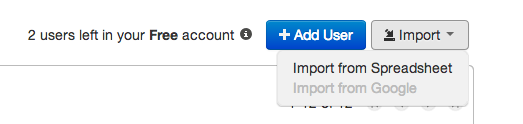 |
| Import users from a spreadsheet |
- We’ve added a few new fields to the user accounts and employee profiles. We’ve added Hire Date, Exit Date, Job Description, Résumé and Compensation.
- We introduced a new privilege, called Questionnaire Management. You can grant that privilege to users that need to be able to create and modify questionnaires.
Application Branding
It’s now possible to customize the logo that appears on the top menu of the app and on the top bar included in all email notifications the app sends out. Add your own logo so that you users instantly recognize the app and where those email reminders are coming from.
 |
| Customize application logo |
360-degree feedback enhancements
You can now have your custom rating scales. Our default 6-point rating scale (from Strongly disagree to Strongly agree) works very well in a lot of situations but in some cases that scale is just not ideal. We can now provide you with your own custom rating scale (you can pick the number of items in the scale, the labels for each item and whether or not you want an “N/A” option in the scale).
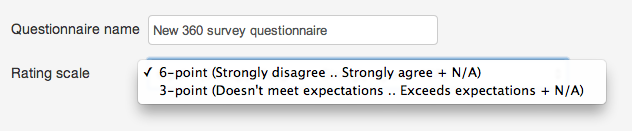 |
| Custom rating scales |
- Comments in the results page are now displayed in a random order to improve on anonymity.
- In the results page it is now possible to hide the comparison column. This may be useful when you want to generate a PDF report that does not contain comparison info.